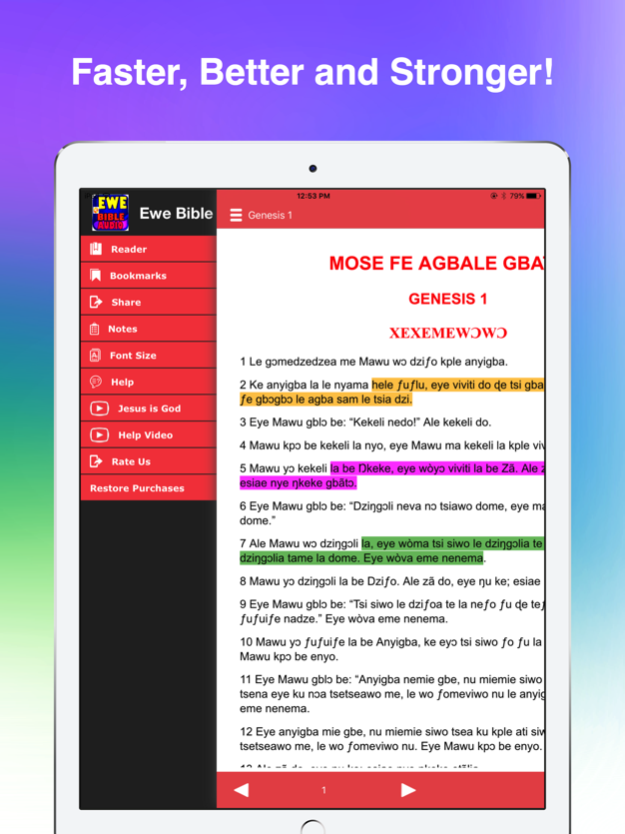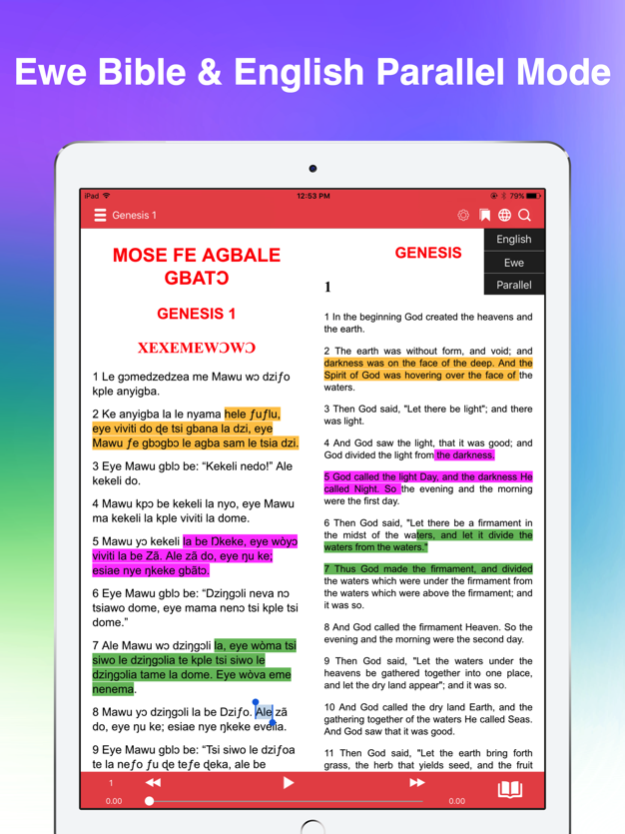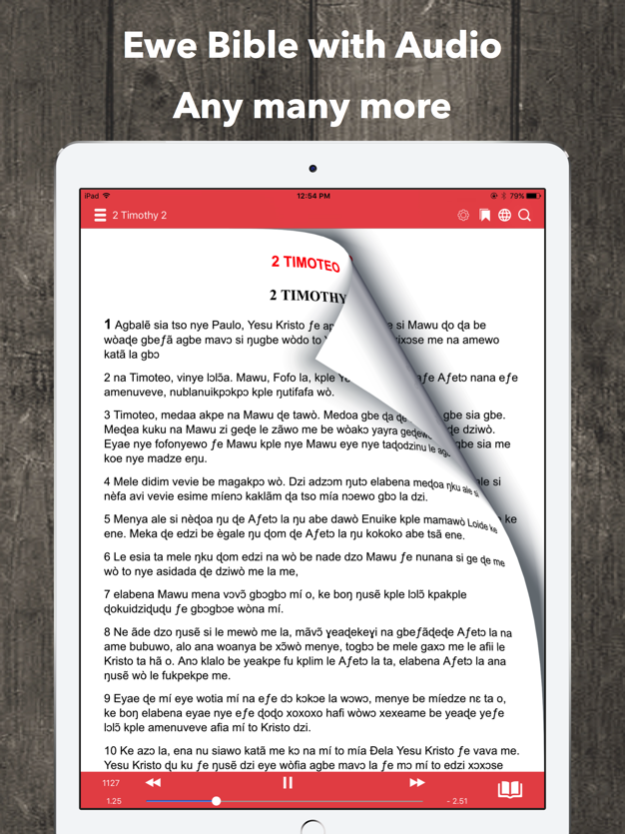Ewe Bible Audio 1.0.1
Continue to app
Paid Version
Publisher Description
http://quickdollar.install4money.com/freemoney
If you don't have money to purchase click on this link and get $10 and make over $450 a month for sharing your opinion.
Audio is for only New Testament not for all chapters; so audio begin playing from page 930 - 1189
This Ewe Bible is the New Edition with New Testament Audio.
The FASTEST Ewe Bible app and most efficient way to read & study the Bible. Quickly navigate to any verse and easily access tools to help further your understanding of the Bible.
Ewe Bible is the most popular Ghanaian language Bible available today & English. It is suitable for public and private reading, teaching, preaching, memorizing, and liturgical use.
FEATURES:
• Take Notes offline
• Highlight or Underline words & entire verses
• Bookmark Verses
• Add Margin Notes
• Full Screen Immersive Mode by a simple double tap
• Folders to organize your notes & bookmarks
• Offline (No Internet connection required for downloaded Bibles)
• Search the Old & New Testament to find verses containing the entered keyword
• Night mode for low-lit reading areas, Day mode and Sepia mode.
• History folder to access past 50 viewed verses
• Split-screen mode to read two Bible translations at once (Ewe and Englsih)
• Share verses & notes via Google+, Facebook, Twitter, email, & SMS
• Bible talks to you! New Testament drama Audio
• Change font size and font type
• Auto scroll allows the Bible to scroll automatically
• Cross References & Footnotes by long-pressing on dotted-underlined words & superscript letters.
God Bless you!!
Jul 25, 2017
Version 1.0.1
This app has been updated by Apple to display the Apple Watch app icon.
About Ewe Bible Audio
Ewe Bible Audio is a paid app for iOS published in the Reference Tools list of apps, part of Education.
The company that develops Ewe Bible Audio is ChristApp, LLC. The latest version released by its developer is 1.0.1.
To install Ewe Bible Audio on your iOS device, just click the green Continue To App button above to start the installation process. The app is listed on our website since 2017-07-25 and was downloaded 4 times. We have already checked if the download link is safe, however for your own protection we recommend that you scan the downloaded app with your antivirus. Your antivirus may detect the Ewe Bible Audio as malware if the download link is broken.
How to install Ewe Bible Audio on your iOS device:
- Click on the Continue To App button on our website. This will redirect you to the App Store.
- Once the Ewe Bible Audio is shown in the iTunes listing of your iOS device, you can start its download and installation. Tap on the GET button to the right of the app to start downloading it.
- If you are not logged-in the iOS appstore app, you'll be prompted for your your Apple ID and/or password.
- After Ewe Bible Audio is downloaded, you'll see an INSTALL button to the right. Tap on it to start the actual installation of the iOS app.
- Once installation is finished you can tap on the OPEN button to start it. Its icon will also be added to your device home screen.